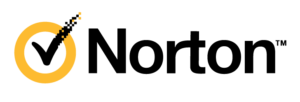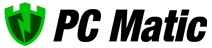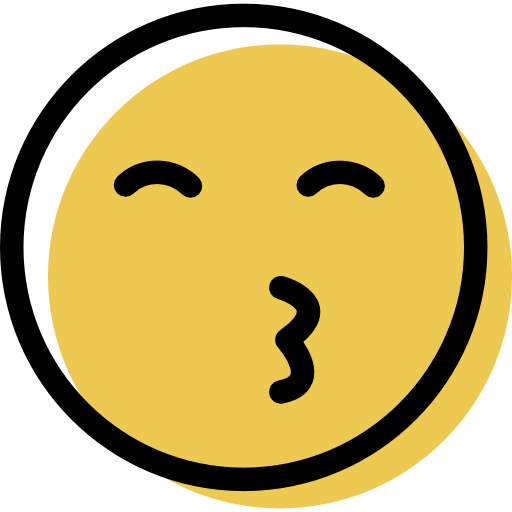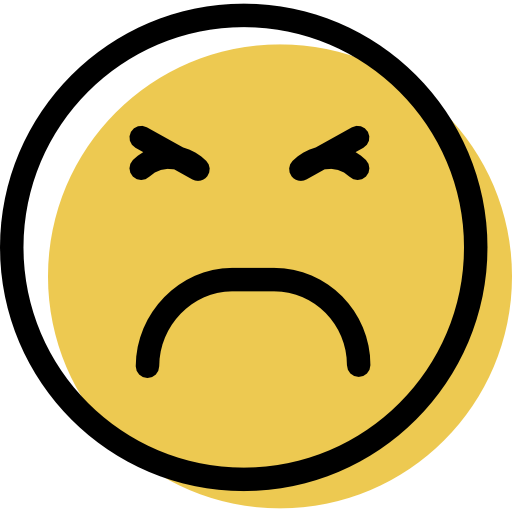Norton and PC Matic are both good antivirus programs with impressive malware detection rates. However, they have several significant differences you need to know about.
Norton includes great extras like a password manager and a virtual private network (VPN), while PC Matic lacks these additional features.
PC Matic handles malware differently, too — it doesn’t use a traditional blacklist. It uses an online database of legitimate programs instead. If PC Matic detects an application or file on your computer that’s not on its legitimate program list, it will block it.
Today I’m going to take a closer look at all the differences between PC Matic and Norton, so you can choose which antivirus to go for in 2024.
PC Matic vs. Norton: Final Verdict:
Norton has better malware protection, web security, and additional features. Norton provides the best antivirus protection in 2024. If you want the best and most comprehensive antivirus on the market, go with Norton.
PC Matic is easier to use and cheaper. PC Matic is affordable and easy to use but lacks many additional features like a VPN or password manager. If you want an easy-to-use antivirus without many extras, go with PC Matic.
PC Matic vs. Norton: Malware Protection
PC Matic uses a less traditional malware scanning method. Its scanner uses whitelisting to block malicious programs — so if a program isn’t on PC Matic’s online list, it won’t allow it on your computer.
PC Matic’s full disk scan works really well. I hid 1,000’s of malware samples on my Windows 11 computer, and since none of the malware samples were on PC Matic’s whitelist, PC Matic blocked 100% of them — which is excellent. However, PC Matic also blocked a lot of legitimate programs on my computer just because it hadn’t heard of them, so I had to add a lot of exceptions manually.
Unfortunately, you need to install PC Matic’s real-time protection before it functions. I did so and tried to download the same malware samples. Again, PC Matic was good at blocking them since they don’t appear on its whitelist. It also blocked several simulated ransomware attacks I launched against my computer.
Norton’s malware scanner uses heuristic analysis, machine learning, and a large malware database to find all kinds of malware threats on your device — including trojans, worms, rootkits, and more.
The malware scanner is just as good as PC Matic’s, but it blocks fewer false positives. I hid the same 1,000s of malware samples I used to test PC Matic on my Windows computer and initiated Norton’s full system scan. Norton took 40 minutes to check every file on my device and found 100% of the malware samples — which is excellent.
The real-time protection is good, too. I removed the samples and tried to redownload them to test Norton’s real-time protection. Norton intercepted the download before I could save a single harmful file onto my computer, which is great.
PC Matic vs. Norton: Web Security
PC Matic doesn’t offer protection against phishing websites, so you have to rely on the default protections provided by Chrome, Firefox, or Microsoft Edge.
However, PC Matic does include an ad blocker which works pretty well. In my tests, it could block most ads on Chrome, Firefox, and Edge. However, it couldn’t block YouTube ads like some ad blockers, which is disappointing.
Norton provides more comprehensive web security than PC Matic. It stops you from visiting phishing websites and provides access to community reviews so you can check out suspect web pages and make an informed decision on whether to visit them.
I visited over 50 sample phishing websites to test Norton’s web security and was pretty impressed. Norton blocked access to every single one — including sites Chrome, Firefox, and Microsoft Edge failed to block.
The ad blocker works well, too. However, it’s only available as a separate download. It was able to block more ads than PC Matic, including ads on YouTube — which is great!
PC Matic vs. Norton: Features
PC Matic Home Security covers up to 5 devices and includes:
- Malware scanner.
- Real-time malware protection.
- PC optimizer tool.
- Ad blocker.
- Dark web monitoring.
PC Matic is much more basic than most antiviruses, but its malware scanner and real-time protection both work well. I also quite like PC Matic’s optimization tool. It gives thorough color-coded reports and recommendations on ways to improve your computer and makes it easy to make these changes. This includes updating drivers, applying registry fixes if necessary, cleaning up junk files, and more. PC Matic managed to clean up 4 GB of junk from my computer, which is really good!
Norton 360 Deluxe is more feature-rich than PC Matic and offers coverage for up to 5 devices. It has:
- Malware scanner.
- Real-time protection.
- Firewall.
- Password manager.
- VPN (virtual private network).
- Dark web monitoring.
- Identity theft protection (US only).
- Webcam protection (Windows only).
- 50 GB cloud storage.
- And more…
I really like Norton’s dark web monitoring feature. Unlike most competitors that just use an online database, Norton hires live human agents who infiltrate dark web forums and alert you if they find your data on the dark web. This can include bank account numbers, credit cards, insurance numbers, and more.
If you’re a US user, this feature goes hand-in-hand with Norton’s ID theft protection, which adds credit report monitoring, live identity recovery assistance, credit freezing, and more. It’s a shame this protection is only available to US users, but if you live in the US, it’s one of the best ways to keep yourself safe from identity theft.
PC Matic vs. Norton: Ease of Use
PC Matic only has a few features, so it’s really easy to use. You don’t have to customize any settings and can quickly install it and get started — even if you’re a beginner.
The UI isn’t the most clutter-free I’ve ever seen, but it’s pretty easy to navigate. The main features are accessible using large buttons in the center of the UI, and you can add trusted programs to PC Matic’s whitelist with just a few clicks.
I also like PC Matic’s Android app. It’s really basic, but it can scan your device easily in about 10 seconds and remove any malware it finds. There’s also an iOS app, yet it only really offers content blocking and not much else. That said, if you’re an Android user, and want a basic antivirus app to remove malware, then PC Matic is ideal.
Norton contains more features than PC Matic, so the UI has a slightly higher learning curve. However, I didn’t struggle with Norton’s UI for very long and could quickly navigate it without much thought.
Norton offers 3 different views, including a web dashboard with remote access. Honestly, I love this web dashboard, as it shows all of Norton’s features in one easily accessible place. I found myself using it more than Norton’s desktop UI. The desktop UI is uncluttered and tidier than PC Matic’s UI, which is nice.
Norton’s mobile apps on both iOS and Android are also well laid-out. They come with more features than PC Matic’s mobile app, and the features all work really well. If you want a comprehensive mobile antivirus, Norton is the better choice.
PC Matic vs. Norton: Customer Support
PC Matic’s knowledge base and chatbot are helpful, but only for the most basic questions about the program. I’d really like to see it add live chat and phone support .
Honestly, PC Matic has one of the fastest response times I’ve seen in email. For more technical questions, I contacted PC Matic’s email support team, and they got back to me in just half an hour. They provided very clear, detailed answers to my questions. They even included helpful videos in their response so I could see the solutions to my problems in action.
Norton offers more extensive customer support than PC Matic. It provides both phone and live chat — two forms of customer support PC Matic lacks. Norton’s customer support is also available in several languages, including English, Turkish, German, and Mandarin.
Norton’s live chat is okay, but I sometimes struggled to get connected with a representative. The agents sometimes took over an hour to respond to my requests, and sometimes the live chat wouldn’t work at all. That said, when I did get Norton’s live chat working, the agents were always super friendly and helpful.
Norton’s phone support is pretty good, too. I phoned their number at different times throughout the day and never struggled to connect with agents who were helpful and gave clear, easy-to-follow answers.
I also really like Norton’s knowledge base. It’s in-depth and provides tons of information that often meant I didn’t even need to contact Norton’s customer support team.