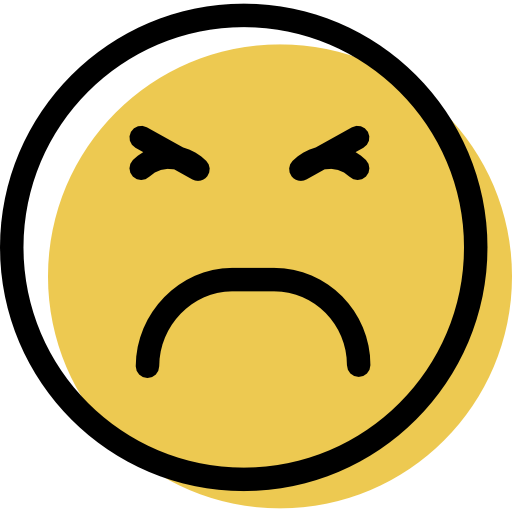Kaspersky and ESET are both great antiviruses, but they differ in several ways. For instance, Kaspersky offers a more powerful malware scanner than ESET. It also has better web protections and unlike ESET, it comes with a VPN.
ESET, however, offers some of the best diagnostics tools on the market — tools you won’t find in Kaspersky or in most antiviruses for that matter.
Today, I’ll highlight the key features and differences of these antiviruses, so you can choose the one that suits you best.
ESET vs. Kaspersky: Final Verdict:
- 1st place:

- 2nd place:

Kaspersky has higher malware detection rates and better web security, and it comes with a VPN. If you want excellent online security and malware protection, go with Kaspersky.
ESET has advanced diagnostics tools that allow you to monitor and troubleshoot your PC. If you’re tech-savvy and you like to troubleshoot your PC regularly, go with ESET.
ESET vs. Kaspersky: Malware Protection
ESET features a powerful and lightweight antivirus scanner that performs a deep system scan on your system. It provides several scanning options, such as system scan, custom scan, and removable device scan.
ESET’s system scan only took 40 minutes — and it detected most of the samples I hid on my PC, which is quite impressive. And because the scanner is lightweight, I didn’t experience any slowdown during scanning. However, I would like to see ESET provide a quick scan option.
ESET’s real-time protection is also very good. I tested it by attempting to download the same malware samples, and ESET blocked all of them before they could be installed on my PC.
Kaspersky’s malware scanner is also powerful. It uses cloud-based machine learning and a virus database to detect all types of malware.
Kaspersky’s full system scan is pretty quick — it lasted for about 45 minutes, which is only slightly longer than ESET’s scan time. Unlike ESET, Kaspersky detected every single malware file I hid on my computer, putting it among top competitors like Norton and Bitdefender.
I was also impressed with Kaspersky’s real-time protection. Whenever I tried downloading a malware sample, it blocked it and notified me instantly before the download could even start.
ESET vs. Kaspersky: Web Security
ESET has good web security that prevents you from visiting malicious websites. My only complaint is that it can be a bit too vigilant at times.
Its web protection is also excellent. To test it, I tried to visit 100 known phishing websites listed on the PhishTank website. ESET blocked every single one of them, including the ones that built-in protections from Chrome and Firefox missed.
However, ESET had a few false positives — it blocked several sites that I use regularly and that I know are safe. What’s more, you’ll have to navigate through several windows before you can whitelist false positives.
Kaspersky also provides good web protection. Its Safe Browsing feature uses heuristic analysis and a database of malicious websites to inspect URLs and check the sites you visit.
During my tests, Safe Browsing blocked most of malicious sites as well. This is good but not quite as good as ESET, which managed to block all the malicious sites I visited.
I particularly like Kaspersky’s private browsing feature, which allows you to select which websites can (and can’t) collect your data. This feature prevents tracking from social networks, web beacons, ad agencies, and web analytics.
Kaspersky’s secure browser, Safe Money, is also quite impressive. It’s one of the safest ways to shop online and make online banking transactions. I always had peace of mind whenever I visited a banking site because Kaspersky always gave me the option of adding the site to Safe Money. Kaspersky also comes with a virtual keyboard that works hand-in-hand with Safe Money to provide extra protection from keyloggers.
ESET vs. Kaspersky: Features
ESET protects up to 10 devices (with an added fee for each device) and includes:
- Malware scanner.
- Real-time protection.
- Advanced diagnostics tools.
- Anti-phishing protection.
- Gaming mode.
- Safe browser.
- Parental controls.
- System cleaner.
- Network inspector.
- Anti-theft protections (Windows and Android only).
- Password manager.
- And more…
ESET’s advanced diagnostics tools really stand out. If you’re an advanced user, you can use these tools to troubleshoot your Windows PC and inspect its inner workings. ESET also provides diagnostics tools for macOS users, but only the more basic tools.
I particularly like ESET’s SysInspector tool, which you can use to troubleshoot PC issues. It provides details of every single file, scheduled task, driver, registry entry, and network connection in your system. I tested it out and within a few minutes, it created a full report and saved it. SysInspector is also available for free as a standalone tool.
I also like ESET’s anti-theft protections, which are very useful for securing lost or stolen devices. With the anti-theft protections, you can track a lost/stolen device, send messages to the device, and even see what’s happening on the laptop/phone from another device. I only wish ESET’s anti-theft protections were available on Mac, too.
Kaspersky protects up to 20 devices and includes:
- Malware scanner.
- Real-time protection.
- Web protection.
- Firewall.
- Password manager.
- Virtual private network (VPN).
- Parental controls.
- System cleanup tools.
- And more…
Kaspersky provides one of the best antivirus-bundled parental controls on the market. Its parental controls provide geofencing, YouTube monitoring, content filtering for sites and apps, usage limitations, location tracking (Android and iOS only), and many more. I tested all these features, and they worked really well. I think the content filtering feature is great — it allowed me to block sites based on categories, including porn and gambling websites. I was also able to prevent unsuitable content from displaying in search results on Google and Yahoo.
Unlike ESET, Kaspersky comes with a VPN, which I really like. It might not be as good as the best standalone VPNs, but it’s still pretty good. It performed well in my speed tests, and I could stream shows on popular streaming services available in my country, including Netflix. The VPN also provides a kill switch, unlimited browsing data, full leak protection, and servers in 70+ countries.
ESET vs. Kaspersky: Ease of Use
ESET is quite easy to install, but some of its features can be a bit difficult to set up. However, it has a simple interface and is very easy to navigate. You can easily access its features from the menu on the left of the screen.
I often had difficulty using some of the features. For instance, before I could schedule a scan, I had to navigate through several steps. With Kaspersky you can schedule a quick scan in just a few clicks.
ESET’s mobile app is beginner-friendly. It’s a great app, but it’s only available on Android devices. It would be nice if ESET offered an iOS version as well.
Kaspersky has an intuitive dashboard, a very clean interface, and is very simple to install and set up. The main features (such as the system cleanup tools and antivirus scanner) are divided into different sections on the home screen, making it really easy for you to access them.
Meanwhile, the extra features are arranged into 4 categories (Security, Performance, Privacy, and Identity). Each category has a scroll bar, so you don’t need to go into any menus to access a feature. Annoyingly, some of Kaspersky’s tools were a bit tricky to locate, but it became less challenging once I got used to the interface.
I was impressed with Kaspersky’s mobile app. Unlike ESET, it’s available on both iOS and Android. The app offers several features including an antivirus scanner (Android only), a password manager, a VPN, anti-theft protection (Android only), parental controls, and many more.
ESET vs. Kaspersky: Customer Support
ESET provides various customer support channels, including phone support, live chat, email support, and a comprehensive knowledge base. Annoyingly, these support options are quite difficult to locate on ESET’s website.
ESET’s live chat is only available from 6am to 5pm Pacific Time, and it’s only available in some countries. For instance, you can’t use ESET’s live chat if you’re in the UK. However, my colleague in Canada was able to contact a live chat representative, and he confirmed that they were very helpful.
ESET offers phone support for business users in Canada and the US, which is great, but I’d wish this was available to home users as well.
ESET’s email support isn’t so great. The response time wasn’t bad (I got a response almost 8 hours after I sent the email), but the response felt like it was copied and pasted, and not like I was speaking directly to a representative. Plus, it didn’t answer my query.
Kaspersky also has good customer support. It features live chat, email support, phone support, a knowledge base, and a support forum.
Like ESET, I had a difficult time accessing some of Kaspersky’s support channels. For instance, when I tried contacting phone support, the site directed me to a page where I was asked to fill out a form first. That said, when I eventually contacted a representative, they were able to resolve my issue quickly.
I’d choose Kaspersky’s live chat over its phone support. When I tested it out, the live chat agent connected with me in less than 2 minutes, and they provided a very helpful response.
I also like Kaspersky’s email support. They replied to my email within 24 hours and they provided a much better response than ESET’s email support.