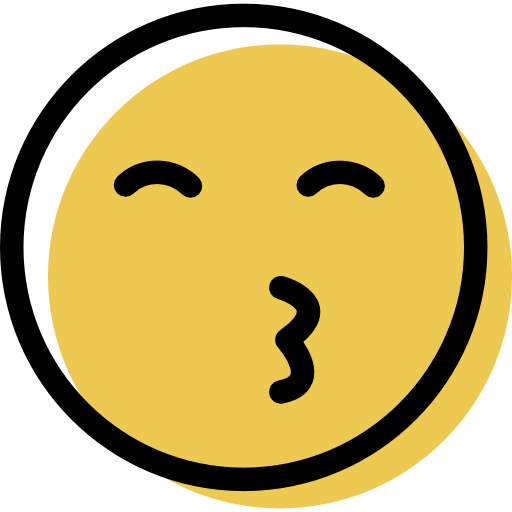Codebook vs Gpass: 더 나은 서비스는? [2024년도 최우수 선정]
보안, 추가 기능, 손쉬운 사용감 등을 비교해서 쉽게 결정할 수 있도록 했습니다.
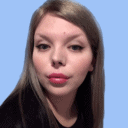
With the Codebook password manager, you get a fully encrypted database for storing passwords and notes securely across a range of devices. You can download the mobile app for iOS and Android mobile devices for US$9.99 / 년 as well as macOS and Windows desktop for US$19.99 / 년. However, you will need to purchase each app separate per operating system.
Codebook excels in security and bases their encryption methods on SQLCipher, the same encryption platform used by NASA. The iOS, Android, and macOS apps also come with touch ID, face ID, and fingerprint login for an additional layer of security.
Codebook automatically syncs across different devices and applications, making it easy to manage your passwords when switching between your mobile device or desktop. You can conveniently sync Codebook across iOS, Android, Windows, and macOS. The password manager also synchronizes with Dropbox, Google Drive, desktop Wi-Fi, or a local folder.
In addition to password manager apps for personal use, Codebook offers enhanced platforms customized for larger organizations. Codebook provides enterprise package deployment with expanded features like FIPS 140-2 validated cryptographic module, volume discounts, site licensing, and white label and custom-branded distribution. The Codebook for Government comes with enhanced security and compliance including FIPS 140-2 validated cryptographic module for encryption.
WIth convenient synchronization features and high-grade security features, Codebook offers a safe way to manage and store passwords and other secure data. Mobile apps start as low as $9.99, and customers can try Codebook risk-free before purchase.
However, if you’re looking for a password manager for a specific purpose, I’d really recommend other password managers: for an open source password manager, I’d go for 1Password. For the general best, I’d recommend LastPass. For something offline, I’d recommend Keeper.
자주 묻는 질문
나에게 맞는 베스트 백신 찾는 방법은?
가장 먼저 나에게 가장 필요한 게 무엇인지 알아야 한다. 모든 백신들은 나를 보호해 줄 다른 인터넷 보안 툴을 제공하기 때문에 어느 정도의 보호가 필요한지 알면 나에게 맞는 제품을 선택할 수 있다.
몇 백신들은 가상 사설 통신망(VPN)을 제공하거나 안전 브라우징 확장 프로그램을 제공하고, 또는 비밀번호 관리자를 제공하기도 한다. 몇 백신들은 특정 운영 시스템에서만 작동하고, 다른 백신들은 다수의 장치 내 모든 운영 시스템에서 작동한다.
그러므로 업계 내 최고 백신들을 비교하고 내가 필요한 기능성을 갖춘 베스트 백신을 찾는 것이 가장 중요하다.
백신이 안전한 이유는 무엇일까?
최고 품질의 백신 스위트는 바이러스와 다양한 멀웨어를 감지, 표시하고 이를 제거한다. 또한, 인터넷 브라우징, 소프트웨어 다운로드, 온라인 쇼핑이나 이메일 확인에 상관없이 모든 위협에 대한 실시간 보안을 제공한다. 추가 보안으로 많은 백신 스위트들은 VPN, 안전 저장 공간 및 비밀번호 관리자를 제공하는데, 이는 다양한 사이버 위협에 대한 추가적인 보호막을 제공하게 된다.
백신에 대한 더 자세한 내용은 여기를 확인해보자.
백신 검색 시 무엇에 중점을 두어야 할까?
백신은 모든 유형의 멀웨어, 트로이 목마 바이러스, 루트킷, 웜, 스파이웨어, 바이러스, 랜섬웨어 및 장치에 피해를 입힐 요소들에 대한 보안을 제공해야 한다. 이는 다양한 방법을 이뤄질 수 있지만, 가장 중요한 백신 기능은 바로 실시간 보안으로, 심각한 문제가 발생하기 전에 효과적으로 활성화 위협을 막을 수 있게 된다.
중점을 두어야 할 다른 요소에는 훌륭한 감지율, 빠른 시스템 성능, 추가 기능(VPN, 비밀번호 관리자 등), 사용하기 쉬운 인터페이스, 좋은 고객 서비스 및 전체적인 가치를 들 수 있다.
하나의 백신이 다른 백신보다 나은지 어떻게 알 수 있을까?
백신을 검색할 때, Norton, McAfee 및 Bitdefender처럼 잘 알려진 백신 소프트웨어 웹사이트를 방문해서 각 백신 기능을 직접 비교해 보는 편이 좋다.
또한, SafetyDetectives.com의 전문가 리뷰에서 베스트 사이버 보안 제품에 대한 가장 최신의 중립적인 정보를 확인해보는 것도 좋겠다.